SideSync APK for Android

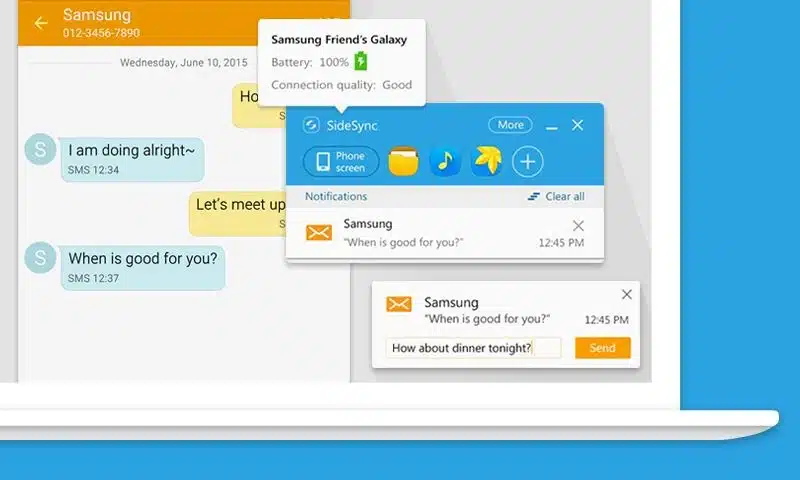

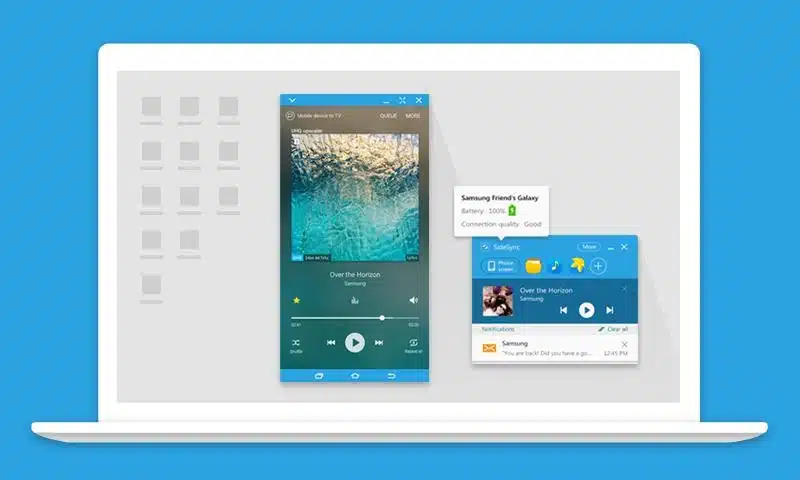
Sidesync APK:
SideSync APK for Android is the latest PC- Smartphone Application that assists in sharing screens, windows, and data between both devices. It is the mirror of one screen to the others. You can see the same screen display on your Computer, which you can see on your Smartphone or Tablet with the Application.
Furthermore, It is a productivity app with zero charges and has been developed by Samsung electronics. This Application helps you share all your media files and data from your Smartphone to the PC within a few seconds. It is the best way of data share from your Android device to your PC
It offers many incredible features that fascinate users to download this Tool. Some of the best features of this Tool include responding to calls and messages without touching the screen. Besides these, It allows you to receive all notifications from your Smartphone on your ComputerComputer.
Compatibility:
You can play music tracks and any other media file using the Application. It supports both wired and wireless connections. Using a wireless connection is the most convenient and easy-to-go method. Once you establish the connection between your PC and Smartphone or tablet, you have access to all your data and content on the PC or laptop.
Sidesync Android is the best Tool you can install on your PC and Smartphone. It has an Automatic backup function. If you lose your phone somewhere, then you can easily back up your data on your PC by using this Application.
Suppose your Samsung device is broken; then, in that case, this App will help you to connect to your PC. Open Sidesync on your PC allows you to Auto connect to your Android. In such a case, you can reset your Smartphone before giving it to the repairer center. Setting from the ComputerComputer and reset the data from here. It will help you. If you have a Smartphone, download and install the Application now, and you will see a lot of things to do.
Features and Highlights of Sidesync APK:
Sidesync APK has many awesome features which mesmerize the users to download this Application. It has a lot of offers for its users. Users who spend more time on screen can keep aside their smartphones without missing important calls, messages, and notifications. Some of the top features of Side sync APk are given below
Mobile Phone Sharing Screen:
It allows users to share screen and window data. You can share the screen of your media files, such as pictures, videos, and other data from your Smartphone on your PC by dragging and dropping them on your screen. Your PC can be the mirror of your Smartphone.
Notification:
Once you download the Application, you will receive real-time notifications on your laptop or PC. You can easily receive all your notifications on your laptop.
Calls and Text:
It helps users make phone calls and messages directly from the Computer without touching the screen or using their Smartphones. It allows users to respond to calls and messages on the Computer.
Share Files between your PC and Mobile Device:
It enables the user to quickly share large files and content between their PC and mobile within a second. You can share files using a USB cable or wifi.
Control your Computer from your Android Screen:
You can easily control your Computer by using your Android screen. When you open the App, it will become the mirror of your Android device on the Computer.
Additional Features:
Free to Use:
It is free to use. Even you don,t need to pay a single penny. You can enjoy its fantastic features without any charges.
Easy to use:
The Tool is easy to use. Anyone can easily use it.
Anti-ban:
It has an Anti-ban function. It is not officially prohibited.
Save and secure to use:
It has no privacy or security issues. It is safe and secure to use.
How to Download Sidesync APK?
The Sidesync APK is easy to use. For ease of the users, we mostly provide instructions about App download. You need to follow the instructions given below.
- Sidesync APK is readily available for download from the link given on the page site. To download the Application, you just need to click on the download button at the top of the page.
- After the App is downloaded completely, the second step is to install the App. To install the App, you need to allow all unknown sources on your Android device by going to your Android setting and security.
- Once the App is installed, it will display on your Smartphone’s home screen. Open the Sidesync on your Android device and connect your Smartphone to the PC or laptop.
- Open your Computer or tablet, and tap allows you to connect with the Android device.
- Search for and connect both devices by clicking on the paired button. It will pair both devices, and now you can access your phone on a PC or laptop.
- Now you can share screens and files between your devices. You can share files by dragging and dropping desired Media files and content on your mobile screen with your fingers.
- Open the file and other content on your smart and use it on your computer or tablet without touching the screen.
Conclusion:
The Sidesync APK is a new PC- Android Mobile Application that is easy to download and install. It enables screens, windows,s and data to be shared easily. You can view on your Computer the same screen as you can see on your Smartphone or tablet.
The main features offered by the tools include screen share, control computer, notifications, file transfer, and many others. Moreover, it allows you to make phone calls and messages on the PC without using your Android phone. You can share large files and data from your Smartphone to the Computer via wired and wireless connections. It is the best Tool that makes your life much easier. Scroll up the page and Download the Application from the link given above.







