Samsung Smart Switch Mobile APK
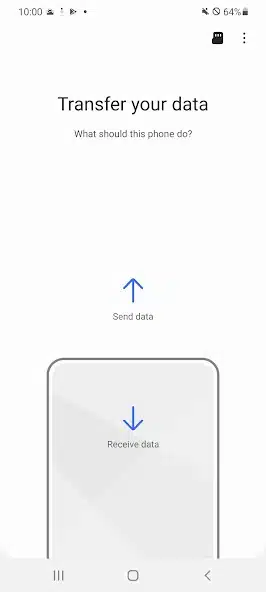
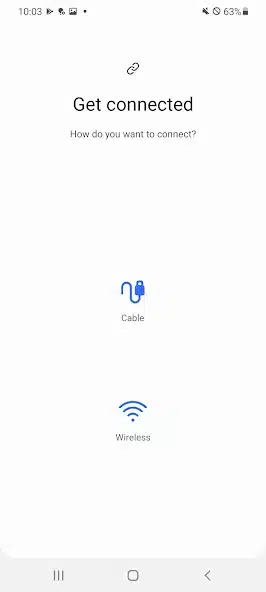
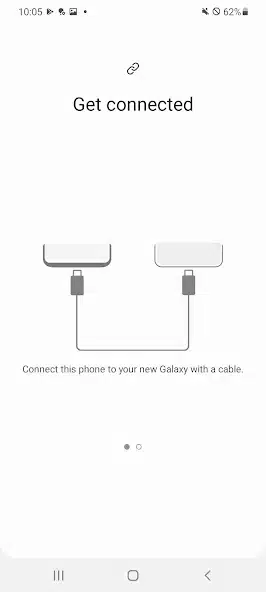
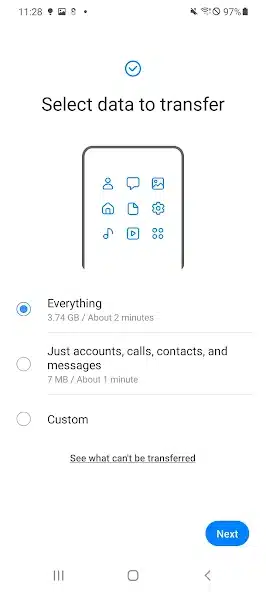
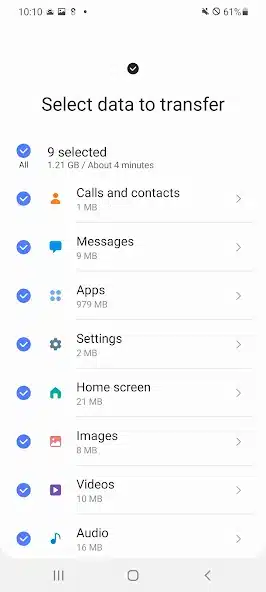
Samsung Smart Switch Mobile APK:
Samsung Smart Switch Mobile APK is a unique application mainly used for official backup and restoring data. The Application will assist in transferring data from your old Galaxy to your new smartphone. It works with wifi, and all android devices easily support it. It is a completely free tool. Your don,t need to pay any charges to use this Application. It supports unlimited data sharing with high compatibility. The latest version of the smart switch is the best utility that helps to transfer your data safely and effectively.
The majority of people lose their data when they get a new model. To ease your hectic, we are here with the latest Smart Switch APK. Now when you switch to Galaxy, you don,t have to say goodbye to your old stuff. Moreover, by using this Application, you can transfer all of your data from your old Galaxy to your new device. The data you can transfer includes apps, files, Messages, Call logs, Videos, Pictures, or any other content on your mobile. To transfer data, you need to connect both devices to the internet.
This Application is safe and secure to use, as the transfer is done over the encrypted network connection between the android devices. There are two ways to transfer the data. One is a cable connector, and the other is a wireless connection. If you don’t have a USB connector or cable, then you may use an alternate option: a wireless connection. Ensure your internet connection and send the data you want to transfer. You can make a device-to-device connection without USB and OTG. Using the Application, you can easily transfer your information from your old Galaxy to your new android device.
How does Samsung Smart Switch Mobile APK Works?
You can use your device without losing your information by using a Smart Switch APK. It is developed to transfer your data without losing information and data. It works with both a USB and a cable connector or wirelessly.
Firstly, download the app from the given link. Open your smartphone setting and then go to accounts and back up. Click on it; then it will give the option of bringing data. Bring the required data from devices and continue and allow permission to transfer files and data over. You can either use a USB connector or a wireless connection to transfer data. A wireless connection (Wifi) is an easy option. The final connection has been done. Now you can transfer data that includes; contact, messages, account, document, pictures, videos, and everything you want into your new device with one click. Done transferring data.
Features of Samsung Smart Switch Mobile APK:
The features of the Samsung Smart Switch Mobile APK include the following;
Easy Transfer:
It is easy to transfer information and data from your old smartphone to your new devices. Besides these, you can transfer large files and other content as well.
Back-Up and Restore Data:
It helps you back up and restores your data so you will not lose it.
Work with Many Devices:
The Application work with many devices such as Andriod, IOS, and PC.
Free to Use:
It is free to use. You don,t need to pay for it.
Easy to Use:
It is easy to use. Everyone can easily use it.
Safe and Secure for Usage:
This Application is safe and secure to use. Your data will be limited between both of your Android devices.
Wirelessly Connection:
You can easily transfer your data without using a USB cable. It works with wifi. By connecting with wifi, you can transfer your data.
How to Download Samsung Smart Switch Mobile APK?
Many people love to switch to more recent models of smartphones, but they also do not want to lose their data. To ease this hurdle, we are here with the latest version of the Smart Switch APK. It will restore and back up your data from your old Galaxy device. To download the Application, follow the instructions given below;
- Firstly, you must have the Samsung Smart Switch Mobile app on both smartphones.
- If you don,t have this Application. Then scroll up the page, click on the download button at the top, and install the Application.
- Secondly, After installation, open the Application on both devices. It will ask you for permission to access data. Tap allows.
- Thirdly, If you want to transfer files or data, click on the send option on the old device or smartphone from where you are transferring your data. Now receive the data from your old Galaxy device by clicking on the receive icon.
- Put the devices close to each other and turn on wifi. Must ensure a better wifi connection on both of your devices. You have the option to choose of wireless or cable connection. Choice according to your interest.
- Lastly, you will get all of your data.
Conclusion
Samsung Smart Switch Mobile APK is the latest unique Application that allows you to transfer data or content from the old Galaxy device to your new android device. It is a backup and restoring APK that is completely free and safe. You don,t need to worry about data leaks. The tool works with both a wireless connection and a cable connector. You can choose a wireless or a cable connector to restore your data. Using the latest version of Smart Switch Mobile APK, you can easily back up your data from your old Galaxy device.







