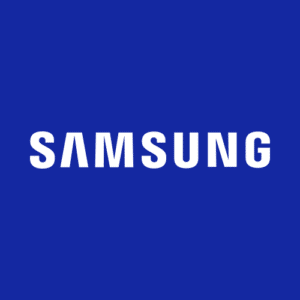Samsung FRP Bypass APK for Android
Samsung FRP Bypass APK:
FRP is a security feature introduced by Android 5 Lollipop with aim of protecting the device. Samsung FRP Bypass APK is the latest Android Application specially designed to unlock the Google account lock from the Samsung Galaxy device without a PC. It has a security feature on your Samsung device that prevents unauthorized access to the device after a factory reset. Moreover, it protects the data of the real owner in case you lost your Smartphone. When the user resets their Samsung device, the FRP lock activates automatically, and to unlock the device the users need to login to their Google account credentials. In case, you are stuck in such a situation of FRP Bypass lock and have forgotten your Google Login ID then you don’t need to worry about it, Using the Application you can easily bypass the Samsung FRP lock.
Many users have difficulty bypassing the Google account on Android that was previously synced on their Samsung Galaxy device. Everyone wants to skip this annoying situation of being stuck on the FRP lock after a factory reset. This Application is one of the most popular Samsung FRP unlock tools. This useful tool helps users to unlock and access their devices without using a laptop.
Moreover, It assists to bypass FRP on all Samsung devices on any Android version which includes versions 13, 12, 11, and 10. In addition, If you bought a second-hand phone with the FRP lock from the previous owner then you can’t use the phone with the lock enabled. You need to verify the Google account. With the Samsung FRP Bypass tool, you will be able to verify the account and tackle everything seamlessly. Moreover, it allows users to easily log in to their phones without using a Google account or password.
Features of Samsung FRP Bypass APK:
Samsung FRP Bypass APK is a tool or software also known as the Samsung Google account verification Bypass tool. The tool allows users to bypass the Factory Reset Protection (FRP) on Samsung devices. Some of the key features of the Application include the following,
Bypass the Google account verification process:
The useful tool allows users to bypass the Google account login without using a PC or laptop. It is a security feature that is activated when a device factory is a reset
Removing the FRP lock:
The tool helps the users to bypass or unlock the FRP lock which protects your device from unauthorized access after the factory has been reset. Moreover, it is a security feature that protects your Samsung device data
Compatibility:
The Application is compatible with a wide range of Samsung devices which include the Samsung Galaxy Note series, Samsung Galaxy S series, and Samsung Galaxy A series.
Access to device settings and data:
Once the FRP lock of the device has been removed, you can easily access the Samsung Galaxy setting and data such as the gallery, videos, contact, messages, and other apps on the device.
User-Friendly interface:
It has a user-friendly interface that is easy to use. It has a simple interface you just need to follow the on-screen instructions
Free to use:
The Application is free to use. If the users are stuck in the FRP lock, they can use the tool free of cost to unlock the Google account.
Unlock screen lock:
Besides bypassing or unlocking the Samsung FRP lock, it is also useful in removing Android screen passwords, PIN, Pattern, and fingerprint recognition
Control over Smartphone:
Once the device FRP is Bypass or unlocked, You can completely control the Samsung device without any limitation
How does the Samsung FRP Bypass APK work?
The Samsung FRP Bypass is a tool able to bypass the Google verification process that has been synced on your Samsung device. To use the Application on your device follow the given steps which include,
- Firstly download the Samsung FRP Bypass APK on your Samsung device
- Install the Samsung Galaxy FRP Bypass on your device by allowing enabled all unknown sources from your android setting and security
- Once you install the App, it will pop up on your screen. Open the FRP Bypass APK
- Select the browse sign-in and sign in with any Google ID and password
- Restart your Samsung device and set up all the initial steps
- Now you can see an account added which means the FRP lock has been bypassed successfully
How to download and install Samsung FRP Bypass APK?
For ease of our users, We provide instructions about the App download and installation process. With the help of the instructions, you can easily download the App on your Samsung device. To download and install the Samsung FRP Bypass APK you need to follow the instructions given below
- Scroll up the page and click on the download button given at the Top of the page
- Once click on the downloaded button, the App will start to download on your Samsung device. It a few seconds to download.
- After App is downloaded completely, the second step is to install an App
- To install the App you need to allow all unknown sources from your Android setting and security
- Once you have done this, The App will pop up on your Home screen
- Open the App and sign in to the Google account with any account
- After logging into the Google account, you can see the interface of the App.
Conclusion:
The Samsung FRP Bypass APK is a simple and unique Samsung device App that allows users to bypass or unlock the Google account on the device without using Laptop or PC. This useful tool helps users when they forget their Google Account. Using the App, user can easily unlock their Google account without any trouble. Moreover, it prevents unauthorized access to the device after a factory reset. Besides these, The Application offers many incredible or stunning features such as unlocking the Google account, easy to use interface, compatibility, removing the FRP lock, accessing mobile settings and data, free to use, etc. If you want to download this useful Application on your Samsung Galaxy device you just need to click on the download button given at the top of the page.