Private Zone APK for Android

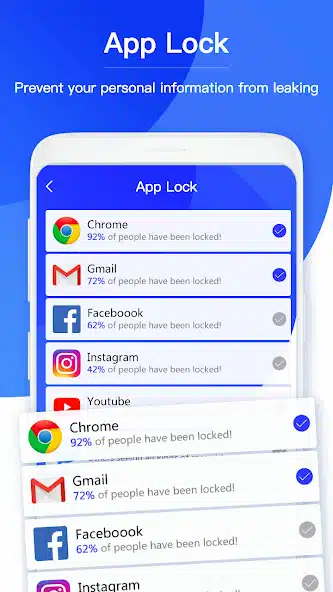
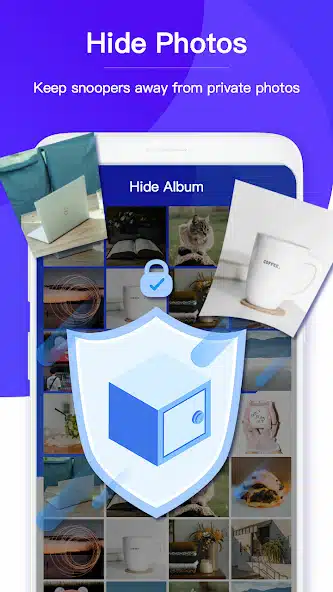
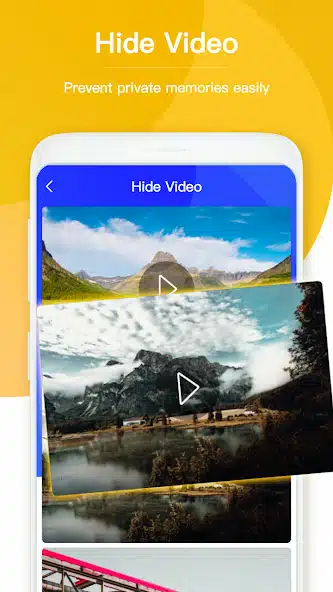
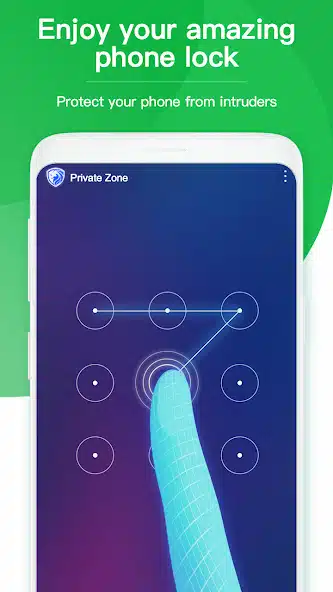
Private Zone APK:
Private Zone APK is an Android Application designed to address the growing need for privacy and data protection. It protects your personal and sensitive information by hiding photos, videos, and another crucial files on your Smartphone. So, it offers a comprehensive set of privacy and security features, making it a popular App for users who wish to protect their personal and sensitive data from others. It assists users in protecting their data from unauthorized access. Once you installed the App, Its Anti intruder block system will capture photos and videos of the intruders while they attempt to access the private zone. Using the Application, you can lock out various apps such as Snapchat, Messenger, Whatsapp, Facebook, and many others.
Private Zone is a perfect App for those users who want to protect their personal data and maintain control over the data. Moreover, the fantastic App offer multiple fascinating features that captivate many users to download and use this Application on their Smartphone. Some of the most interesting features of the Application include App lock, private photo and video vault, secure browsing, intruder selfie, data backup and restore, improved performance, user-friendly interface, and many more. Download and install the Private Zone APK on your Android device to secure your sensitive and private data from unauthorized access.
How to Use Private Zone APK?
To use the Private Zone APK on your Android device, follow the steps given below,
- Download the Private Zone App from a trusted source or reliable website.
- Once downloaded, installed the App by allowing all unknown sources from the device setting and security.
- Tap on the install button and follow the on-screen instructions.
- Once the installation process of the App is completed, open the App and create an account. Set up a strong PIN or pattern to access the private Zone
- After setting up Private Zone, you can enjoy the exciting features to protect your data and enhance your device security
Features of Private Zone APK
Private Zone App provides several incredible features that captivate the majority of users to download and install the Application on their devices. Some of the most interesting features of the Application are the following,
App Lock:
The App Lock feature allows users to use a PIN, pattern, or password to secure particular apps on their Android smartphones. The App protects various applications such as chat apps, social media, email, and financial apps against unauthorized access.
Private Photo and Video Vault:
Private Zone offers a secure vault for users to keep their personal photos, videos, and other sensitive content from others. These files are password-protected, so only the user has access to them.
Secure Browsing:
Private Zone includes a private browser that allows users to access the internet without leaving any browsing history, cookies, or cache on the device. This function is especially important for protecting one’s online privacy.
Intruder Selfie:
If someone tries to unlock your device with the incorrect PIN or pattern, Private Zone can take a photo of the intruder with the front camera. This can aid in the detection of unauthorized access attempts.
Data Backup and Restore:
Private Zone enables users to back up their data to the cloud, ensuring that sensitive information is not lost in the event of device damage or loss. It also includes a data restore tool for transferring data to a new device.
Call Blocking:
The app supports call blocking, allowing users to ban unwanted calls and SMS messages from particular contacts.
Privacy Clean:
This tool analyses the device for unwanted files, cached data, and residual files from uninstalled apps, allowing you to free up storage space and keep your smartphone running smoothly.
Improved Performance:
The Privacy Clean feature improves device performance by removing unnecessary files, resulting in faster and more responsive operation.
User-friendly Interface:
The Application provides a simple and intuitive interface that is easy to use and navigate. This feature allows new users to easily use the App without any hassle or difficulty.
How to Download and Install Private Zone APK?
To download and install the Private Zone App on your Android device, follow the steps given below,
- Firstly, scroll up the page and click on the Application download link provided above.
- Once you clicked on it, the downloading process of the App will start and it will take a few seconds to complete.
- Once the App is downloaded completely, to install the App navigate to your device menu, setting, and security
- Enable all unknown sources from device setting and security and, then click on the install button.
- After the installation process of the App is completed. Search for the App icon on your Android device home screen or App drawer.
- Tap on the App icon to open it. you need to set up a PIN, password, or pattern to secure your data. Create a strong password or PIN to make it difficult for others to access your device.
- Once you set up the security password. Tap on the “Import” button and select the photos, videos, or files which you want to hide from the others.
- To access your protected photos and videos enter your PIN, password, or pattern and view the secure content.
Conclusion:
Private Zone APK is a fantastic Application that aims to enhance user privacy and security on their Android devices. The Application allows users to create a private space within their device, safeguarding personal data, photos, videos, and other sensitive data. Moreover, the valuable Application offers many captivating features that mesmerize users to download this Application. So, download and install this useful Application now, and protect your data from unauthorized access or malware.






