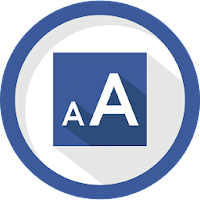Big Font APK for Android

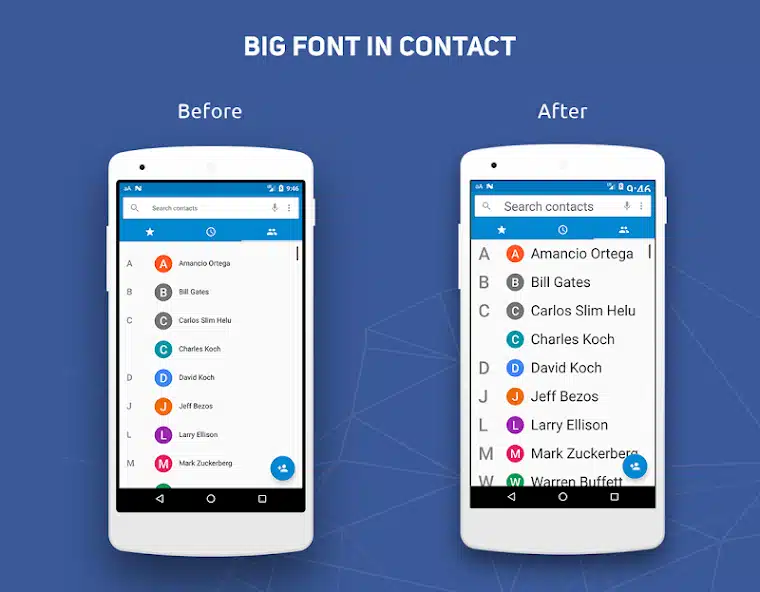



Big Font APK:
Big Font APK is an Android Application that can be used to increase the font size of the text displayed on the screen of your Android device or tablet. It displays the text size according to your need or interest. The Application is particularly designed for people with visual impairment and other individuals who find it difficult to read the small text on their screen. In addition, it is also helpful for elderly individuals who have age-related vision problems. By increasing the font size, the text becomes more visible and easier to read, reducing eye strain and improving the overall user experience. Using the Application, users can pick up a variety of font sizes to increase the size of the text on their screen. In addition, users can choose various font styles to customize the appearance of the text on their Android devices.
Big Font allows users to change the text size and adjust the font size to improve the readability of the text displayed on the screen. Furthermore, the Application offers several significant features. One of the key features of the Application is that it increases the font size of all the text content on your Android device. In addition, it also increases the text size of popular social media Apps such as Facebook, Whatsapp, Twitter, and others. Furthermore, the Application is compatible with a wide range of Android devices including Smartphones and tablets running on Android version 4.0 and above.
How to Use Big Font APK?
Big Font APK is a useful tool that can be to increase the size of text and enhance the visibility of the text on the screen. To use the Application, users need to follow the below steps,
- Firstly, get the Big Font APK from a trusted source or reliable website. Install the Font APK on your Android device.
- Navigate to the menu, settings, security, and unknown sources to install the App. Once installed, you can select different font sizes from this menu. Choose your preferred font size from the variety of font sizes
- If you wish to alter the font size or style, go back to the options menu and select different font sizes and apply them on your Android device.
- By opening an application and examining the text, you can test the new font sizes and styles.
Features of Big Font APK:
The Big Font APK brings several stunning features to its users, that enhance the user’s experience. Some of the key features of the Application are as follows,
Font Size Customization:
The tool provides a variety of font sizes for users to pick from, allowing them to customize the size of the text on their screen according to their interests or preferences. Users can choose the font size that best suits their needs.
Font Styles:
The feature of the Application offers a variety of font styles to choose from. Users can alter the appearance of the text by changing the font style.
System-wide application:
The Application can be used with systems, third-party, and other social media applications. It is a versatile tool that can be used by users to increase the font sizes of all the text on their devices.
User-Friendly App:
The Application has a simple and easy-to-use interface. Users can easily access the settings and select the desired font size and style.
Improved readability:
The Font app makes it easier for individuals with visual impairments or disabilities to use their smartphones by raising the font size and enhancing the visibility of the text on their device screen. It can also help elderly people who are experiencing age-related vision problems.
Compatible :
The Application is compatible with a wide range of Android devices, including smartphones and tablets running Android versions 4.0 and higher.
Text preview:
The App displays a preview option of the text with a variety of font sizes and styles to choose from, allowing users to see how the text will look before making changes.
No advertisement:
It is an advertisement-free Application that provides an improved user experience. The Uninteruppetd Ads allow users to enjoy the Application features without any hassle.
Backup and Restore Settings:
Users can easily back up and restore their font size and style from the setting, which ensures that they do not lose their preferred settings after backup. In addition, users can change the font sizes and styles anytime from the App
Free to Use:
The Android Application is free to use, users can enjoy all of the features without spending a penny.
How To Download And Install Big Font APK On Your Android Device?
You can easily download and install the Big Font APK from our website or another reliable source. To download the Application on your Android device, follow the instructions given below,
- Scroll up the page and click on the download button given at the top.
- Once you clicked on the download button, it will start to download. As the downloading process of the App takes a few seconds. Wait until the process completed
- After App downloaded, the next step is to install the App on your device.
- Before installation, navigate to the device menu> setting> security> unknown sources and allow all unknown sources.
- Once installed, launch the Big Font APK on your Android device. Enter “Big Font” into the search field and hit enter.
- Choose a variety of font sizes and styles to make the text more visible and easier to read on your device.
Conclusion:
Big Font APK is a simple yet effective mobile Application for increasing the font size of text displayed on the screen of Android smartphones or tablets. The Application increases the font size and style of the system-wide Application and increased accessibility which makes it a versatile and user-friendly app for people who have difficulties reading small text on their devices, such as those with visual impairments or disabilities. Moreover, the Big Font APK is a convenient and dependable option for users who want to improve text visibility and readability on their Android devices. In addition, it offers many other features as well such as font size customization, Ads free, text preview, improve readability, free-to-use, and many others. Download ad install the Application now and enjoy a wide variety of font sizes and styles available.