CX File Explorer APK for Android
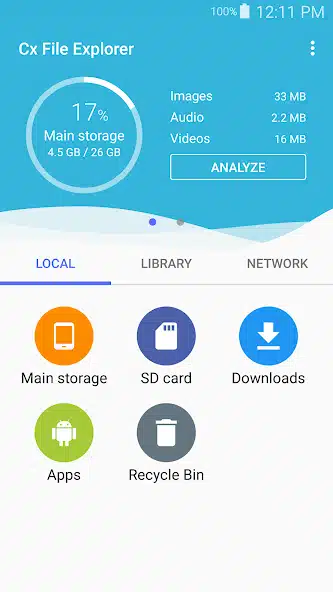
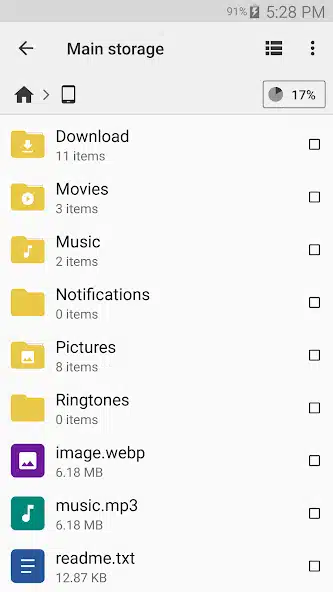
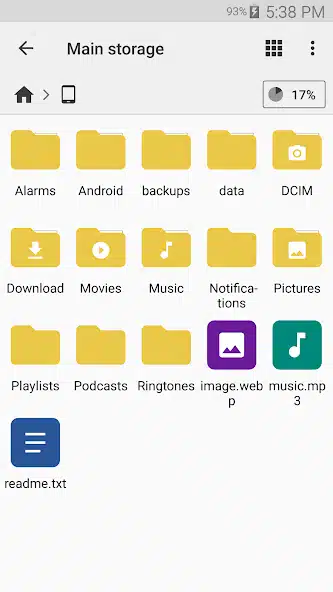
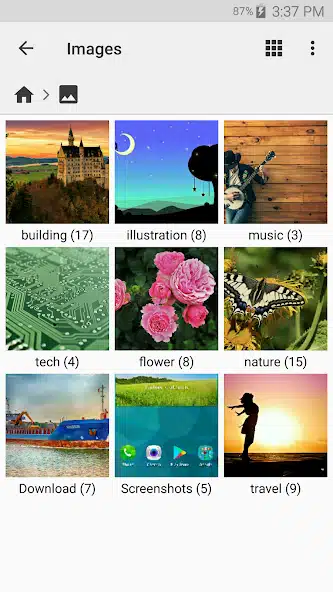

CX File Explorer APK:
CX File Explorer APK is a top-notch Application that allows users to browse and manage files and folders on their Android device, PC, and cloud storage. It provides an efficient and easy-to-use interface, enabling users to quickly explore, organize and access their files and folders. The Application is developed by the CX file explorer team and has a rating of 4.8 on the Google play store, which indicates its popularity. Moreover, you can see all the text documents on your device using the Application at a glance. In addition, you can also browse directories and copy and paste files. Besides these, the users can manage the space used on their Android devices with a visualized storage analysis.
The CX File Explorer APK is a valuable tool that offers a simple and efficient way to manage files and folders. Furthermore, The Application offers a wide range of features to its users. Some of the key features of the Application including, organize files and folders, a user-friendly interface, accessing the file on cloud storage, and accessing files on NAS
( Networking-attached storage), manage apps, Analyze and manage your storage. Furthermore, users can easily browse, move, copy, compress, delete, create, and share files on both internal and external storage of Android devices. If you are looking for the best file manager App with an efficient and simple interface and multiple features, then the Cx File Explorer is the best choice. Download and install the unique Application from our website and make your life easier.
CX File Explorer 3 Main Tabs Function:
The first tab, also known as Local of CX File Explorer App. In it, the users see the free space available on their Android devices. You will also see how much space your images, videos, and audios file take up. In addition, you can also check the list of previously installed apps and downloaded files and folders.
In the second tab, the users will see the photos, videos, and recording audio on their Smartphones. Clicking on the category, you will see files or folders where the multimedia files have been stored.
In the third tab, you will be able to connect your Android device to your PC and manage your files and folder through the Cx File Explorer. Moreover, users will also sync with their cloud account to manage files from there. It supports Box, Dropbox, OneDrive, Google Drive, and cloud storage.
How Does the CX File Explorer APK Work?
The CX File Explorer is a powerful Application that allows users to organize and manage files on their devices. Below is the overview of how the Application works,
- Download and install the CX File Explorer APK from our website.
- Launch the App by tapping on the Cx File Explorer icon on your Android device screen.
- Once launched, you will see all the CX File Explorer APK files and folders on your device. Users can navigate through the files and folders.
- Users can perform various file management tasks such as coping, moving, deleting, renaming creating new files and folders.
- The Application has a built-in media player that can play videos and music files directly from the App.
- The tool has a search feature that allows users to quickly locates the files and folder on their Android device by typing the file and folder name in the search bar.
- Using the Application, users can also access the cloud storage service such as OneDrive, Google Drive, Dropbox,
- It has a User-Friendly Interface that provides a clean and intuitive interface and manages the files and folders.
Features of the CX File Explorer APK:
The CX File Explorer APK is a feature-rich Android Application that offers a wide range of features to its users. Some of the key features of the App are given below,
File Management:
The Application allows users to organize and manage files and folders. In addition, it performs various file management tasks such as copying, moving, deleting, renaming and creating files and folders.
Built-in media player:
The Application has a built-in media player that allows users to play video, audio, and music directly from the App.
Cloud storage integration:
The CX File Explorer supports a wide of cloud storage services such as OneDrive, Dropbox, Box, and Google Drive, allowing users to manage and organize stored on these services directly from the App.
App Management:
The Application allows users to view and manage all the installed apps on their Android device, including the system or device apps.
Analyze and Manage storage:
The Application provides a visualized storage analysis so that users can quickly scan the available space on their devices. It assists in viewing the space taken up by videos, photos, and audio and allows users to free up the space by deleting unused items from the device.
Access Files on NAS( Network-attached storage):
Users can access the files and folders within remote and shared storage like FTPS, FTP, SFTP, SMB, LAN, and WebDAV.
Search bar:
You can quickly find the files and folders. Using the feature by typing their names at the top search bar option. It assists the user in quickly accessing all files and folders stored on their device.
How to Download and Install the CX File Explorer APK?
To download and install the CX File Explorer APK on your Android device, you need to follow the steps given below,
- Scroll up the page and click on the Application download button given at the top.
- Once you click on it, it will continue to download. The downloading process of the App takes a few seconds. Wait until the process is complete.
- After the App is downloaded, the next step is installing the App on your Android device.
- To install the App, open your setting, navigate to “security” and “privacy,” and allow all unknown sources from here.
- Once installed, it will appear on your device’s home screen and is ready to use
- Launch the App on your Android device, and Manage files and folders according to your interest.
Conclusion:
The CX File Explorer APK is a file management App that allows users to efficiently organized and manage files and folders on their Android devices. It has a clean and easy-to-use interface that helps users to manage all the files, folders, and Apps on their Android devices. The featured rich Application offers several features which fascinate the users to install the App on their Android devices. To download and install the Application on your device, click on the download link given on the page





