Xender APK for Android


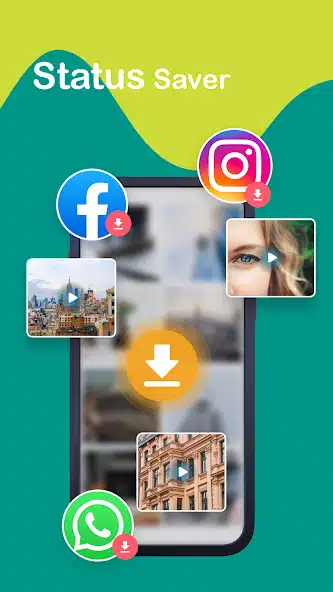


Xender APK:
Xender APK is an amazing file sharing Application that allows users to share or transfer all types of files, Apps, and other media content from one device to another. Users can transfer any type of file or data on their Android device including contacts, images, music, videos, file, and documents. It has over 200 million users across the world. There is no limitation on file size and it has gained popularity for being a fast, reliable, and user-friendly file-sharing tool. Using the Application, users can easily transfer and share files faster without depending on the internet or Bluetooth connectivity. It has 200 times more speed than ordinary Bluetooth. The App uses a Wi-Fi hotspot direct technology to create a secure and high-speed connection between devices, allowing you to share files immediately. Before sharing the file, it is vital to ensure that the App must be installed on both the sender and receiver devices.
The Xender APK offers several features that make the Application unique from other file-sharing tools. It supports cross-platform sharing, which enable users to transfer files between Window, Android, iOS, and Mac devices. In addition, it also supports group sharing that allows you to share or transfer files between multiple devices simultaneously. Moreover, the Application has high-speed file-sharing capabilities that make it the ideal choice for transferring or sharing large files quickly from one device to another. It has a User-Friendly interface that makes it easy to use and navigate.
Features of Xender APK:
The Xender APK is a file-sharing tool that allows users to share files easily and quickly from their Android devices. The Application offers multiple features to its users. Some of the key features of the Application are as follows,
Fast Speed:
The Application has an ultra-fast speed that allows you to transfer a file at a lightning-fast speed of up to 40MB/s. This makes it the fattest file sharing Application available on the market.
Transfer File:
The tool allows you to share or transfer all types of files whether they are documents, music, pictures, videos, recordings, contact, and other App from one device to another. It has no file-sharing limitation.
Wireless Connection:
It enables users to transfer files and other data on their Android device without the use of any cable, internet, or data usage. It uses Wi-Fi direct to transfer files, it is the conventional option for users, who do not have access to a reliable internet connection.
Built-in File Manager:
It manages and organizes the file on your Android device which allows you to view the file and can move and delete the file if users do not need it. The feature makes it easy to organize and access files quickly. In addition, users can also make a backup copy of the file for cleaning them.
Support Multiple Languages:
This App support multiple languages including English, Spanish, French, German, Italian, Portuguese, and more. Users can select the language of their preference from the list of languages.
Group Sharing:
The Xender App allows users to share files with multiple devices at once. This feature makes it easy for users to share or transfer files with friends, family, and colleagues in a group setting.
User-Friendly Interface:
The Application has a user-friendly interface that is easy to navigate and use. The feature makes it easy for every individual to use the Application without any tutorial.
QR code sharing:
The Xender App allows users to transfer files using the QR scan. This makes it easy for the users to transfer files to the devices nearby without using Wi-Fi or Bluetooth.
How does the Xender APK Works?
Xender APK is a file-sharing tool that allows users to share images, videos, music, document, and other contents between devices without using the internet or mobile data. Here are the steps to use the Xender App on your devices,
- Download the Xender App from our website or from a reliable source.
- Installed the App on both the receiver and sender device
- Open the App and select the files you want to transfer, you can select multiple files at once
- Once you have selected the files, tap on the “Send” button to share files
- Xender will create a Wi-Fi hotspot and display a QR code on the sender’s device
- On the receiving device, select Connect to a friend and tap on the “Receive” button.
- Scan the QR code. Once the device is connected, the file will start to transfer automatically from your device.
How To Download And Install The Xender APK?
To download and install the Xender APK on your Android device, follow the steps given below,
- Firstly, download the Xender APK from our website or from any trusted source
- Click on the download button given at the top to start the downloading process of the App
- Once the downloading process of the App is completed, the second step is to install the App on your Android device.
- To start the installation process, navigate to your device Menu> Setting> Security> Unknown sources and allows all unknown sources from here. Now, tap on the install button given on the device screen
- Once the installation process is done, the App will appear on your devices screen
- Open the App now and start transferring files, documents, Apps, media files, and more between devices
Conclusion:
Xender APK is a fantastic file sharing Application that allows users to transfer files between multiple devices. Users can share huge amounts of data at once, there is no file size limit. It is compatible with multiple devices and supports multiple languages. Moreover, the Application has a lightning-fast speed that enables users to send large files of up to 40MB/s. The popular file sharing Application doesn’t require a wire or internet connection. In addition, users can share multiple files with their friends and family members at once. It is a great choice for everyone looking for a fast and reliable way to share files between devices. Download and install the Application from the link given above.







