Volume Control APK for Android
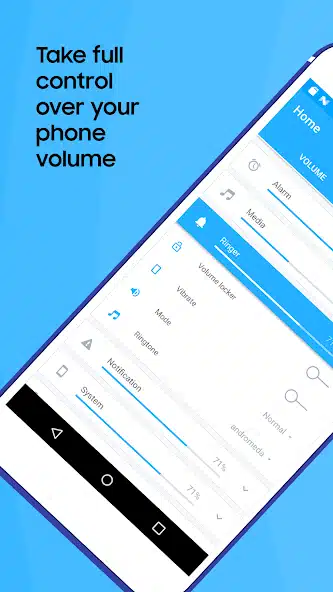

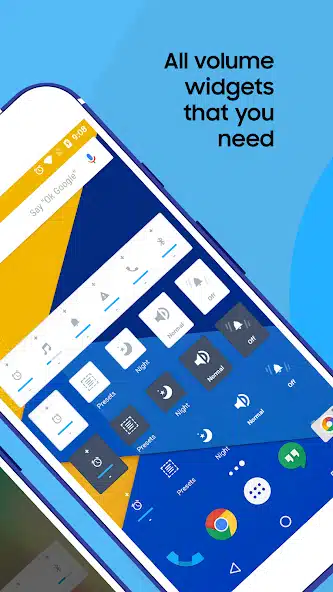
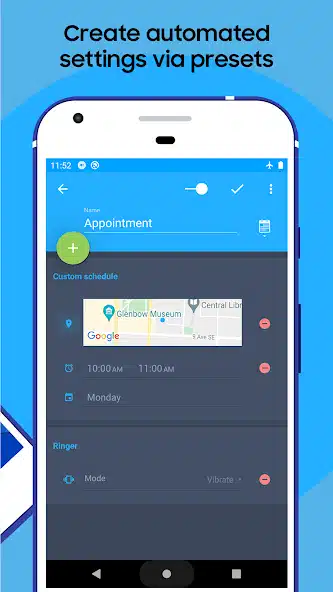
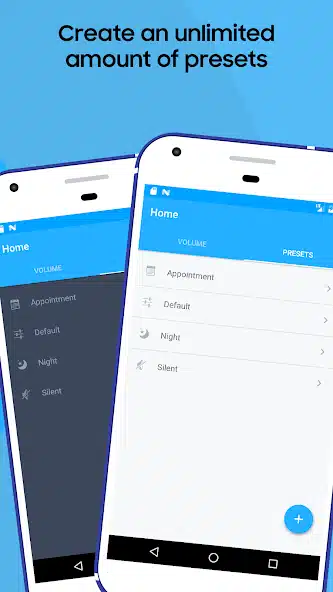
Volume Control APK:
Volume control APK is the latest popular App that allows you to take control of your Android device’s Volume instead of being controlled by it. Nu-Kob developed the App, and the latest version of the App was updated on November 2022. There are 39 alternative Volume Control apps available on the internet, but this Application is free to use. You don,t need to pay for it. Furthermore, sometimes it is also known as a manager app that allows you to adjust the Volume of all audio streams on your Smartphone, Such as media, notifications, alarms, Voice(in calls), and Bluetooth. It is 100% Safe with the fastest App to download. In addition, It can also detect when you plug in headphones or earbuds or activate Bluetooth. It automatically switches to the volume profile that suits you the best.
The Volume Control app will be particularly helpful If your physical Volume button is broken or you are uneasy about adjusting Volume by using the physical volume button. It is a useful Application that is particularly used in public gatherings such as restaurants, coffee shops, stadiums, and theatres. In such an environment, the background noise level is much higher, making it really difficult to hear audio or video content at consistent Volume. With this tool, you can automatically adjust the Volume to compensate for changes in the background noise level so that the audio Volume remains easy and clear to listen to.
More Features of Volume Control APK:
It has many awesome features. Some of its main features include Automated Convenience, Interactive Widgets, Avoid Accidental Changes, and Multiple Languages Support. After installing this Application, you will have access to all its features; It unlocks all features for improving the system and app volume. Now you don’t need to press the volume button to adjust the Volume every time. When you want to change the Volume, just click on the app icon, it will act as a real button on your Smartphone.
How Does the Volume Control APK work on your Android device?
This Application allows you to easily adjust the Volume level of different Audio and video streams. To use the Volume control app, you simply need to download and install the App from the link given above. Once the App is installed on your Smartphone, you can open it and launch it. Use its interface to adjust the volume level of different audio streams.
Features of Volume Control APK:
Volume control APK is developed to adjust the volume level of the device’s audio output. It offers a lot of incredible features. Some of its main and common features are the following;
Individual volume Control:
It allows the users to adjust the volume levels of different audio and video streams, such as media, notifications, alarms, ringtones, and system sound.
Widget Support:
This Application allows users to easily and quickly adjust the volume level from the home screen of their Android device without opening the App. Besides these, it allows you to access and enjoy many in-app features
Equalizer:
It allows you to adjust the balance of different frequencies in the audio output.
Sound effect:
It offers a bass booster effect and a virtual surround sound effect. It is the additional features offered by the App
Prevent Accidental Change:
It Prevents accidentally making changes to the system and app volume settings. You can enable the Pocket Locker feature in volume control which will prevent sudden Volume changes in Volume Control
Compatibility with wireless devices:
It is compatible with wireless devices such as Headphones or speakers, Earbuds, and speakers. It allows the users to adjust the Volume of these devices as well
Safe Sound:
The App has the feature of protecting your hearing by limiting or warning when the Volume is too high.
Many Automated Features and Settings:
This useful Application will automatically toggle your preferred volume profile or manually choose the audio setting. It allows you to adjust the audio setting with no trouble freely,
Additional Features:
- It is a User-friendly App
- Bug fix
- It is available in many languages
- Unlock and Free App to use
- It is Free of Ads
- It is Simple and easy to use
- It is Easy to download
How to Download and Install the Volume Control APK?
Volume Control Applications are designed to adjust the Volume level of your android device. There are several Volume Control Apps available on the market. Downloading and installing the App from a trusted source is mandatory. Among all the other Volume Control Applications, this App is free and safe to install on your Smartphone. To download and install the Application on your Android device, follow the steps given below;
- To download the App, Scroll up the page and click on the download link given above
- The Application takes a few seconds to download. Wait until App downloaded completely
- After App downloaded, the second step is to install the App
- To install an App, you need to allow unknown sources on your Android setting and security
- The App will appear on the home screen of your Android device.
- Now open the App to launch it on your Smartphones.
Conclusion:
Volume Control APK is an amazing Application that is used to adjust the volume level of audio or video content on your Android devices. It is a useful Application in a situation where the Volume of audio or video content may be too loud or too quiet for the current setting. It offers many incredible features that include Sound effects, Equalizer, Widget support, Automated Convenience, Avoiding accidental volume changes, Multiple language changes, and many others. To enjoy this awesome Application, you need to download and install the Application from the link given above. Once the App is installed, you can open its interface and use its interface to adjust the volume level of different audio and video streams on your Android device.







