EasyShare APK for Android
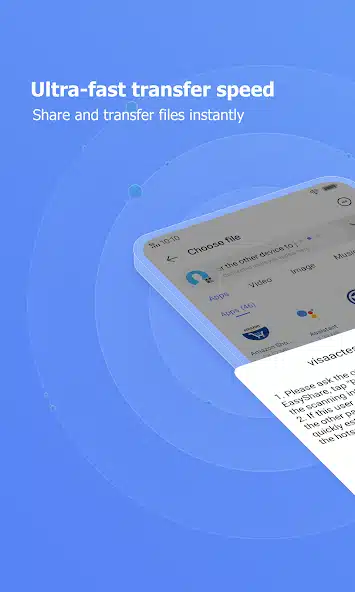
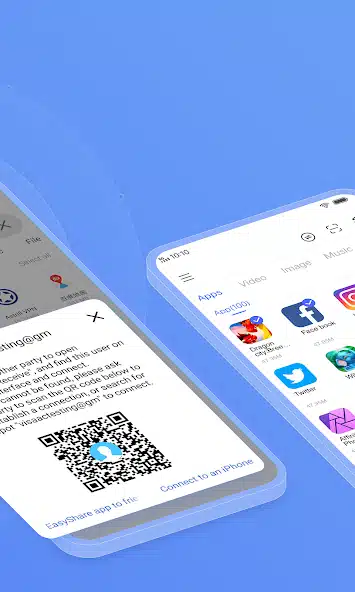
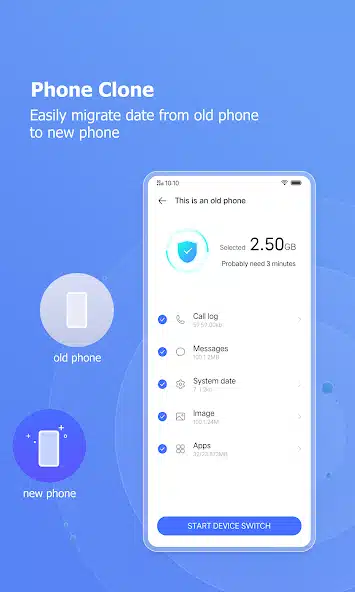
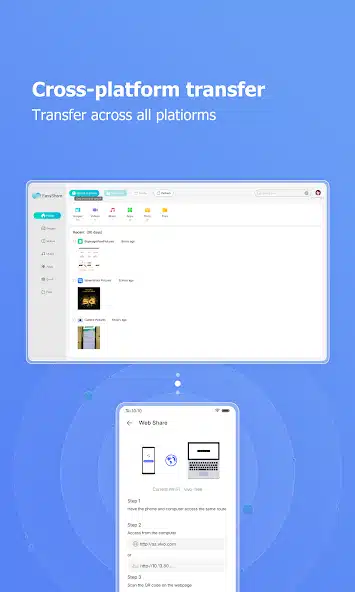
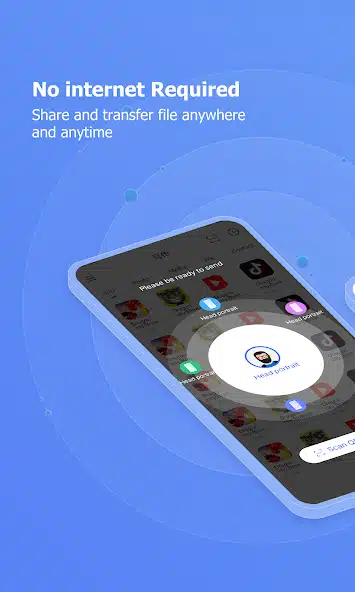
Easyshare APK:
Easyshare APK is a file-sharing tool that allows users to share and receive files, apps, and many other elements from one Android device to another. The tool is developed by Vivo Communication Technology Co Ltd. More than 200 million people worldwide have already used the tool for file transfer and sharing apps. It is the easiest and fastest way to share all types of files, folders, and other elements between devices. Moreover, it allows users to share files and apps without using the internet. To transfer and share files between devices, users need to Scan a QR code to connect both of their devices. It is a compatible tool without any weight limit. It helps users to quickly and easily share data anytime, anywhere, without a wired or wireless connection.
This Application offers many incredible features. The main features which the App provides include ultrafast speed, free file transfer, a user-friendly interface, free to use, support for all devices, no size limit, and many others. Moreover, you can easily share and receive files or data via Bluetooth QR Scanner. With the Application, You can share and receive games, videos, images, documents, and everything you want in a comfortable way. In addition, it has a user-friendly interface which makes it easy for everyone to use. Users can select the files and apps they want to transfer and share. To file transfer, you need to share it from one device and receive it on another. Moreover, It has end-to-end encrypted to protect files during transfer. If you want to share files, documents, and your data, then you must download the Easyshare APK; it is considered the best utility app available on the market.
How does Easyshare APK work?
Easyshare Apk is a file-sharing Application that allows users to transfer or share files between their devices. It requires a peer-to-peer connection to transfer between devices. Users can easily send their data directly from one device to another with a QR scan and Bluetooth. You can share any data, such as videos, photos, recordings, music documents, etc.
- Download and install the Easyshare app on both of your devices
- Open the Application on both of your Smartphones
- Connect the devices by QR scan or Bluetooth
- To transfer files or data, you need to select the elements you want to share and click on the share button on one device and the received button on another.
- Once the transfer is done, the file will appear and save on your new Android device.
Features of Easyshare APK:
Easyshare APK is a file-transferring Application that allows users to share all sorts of files, apps, and other elements on their Android devices. It offers many awesome features. Some of its key features include,
File transfer:
The helpful tool will share all sorts of files and folders between devices. It provides a cross-platform feature that allows you to send and receive data over iOS, Android, Mac, and Windows without restriction. It can transfer and share all kinds of files in different formats.
Fast and flexible transfer:
This Application has an ultra data transferring speed; the rate is up to 40 MB per second. You can transfer a file at lightning speed. File sharing between devices can be done with a single click. You can transfer data via Bluetooth or QR scan. It does not require an internet connection; you can transfer your data easily without using the internet.
Unlimited size:
It allows users to share various types of files and apps, which include installed apps, documents, media files, videos, audio, recordings, and many others with no size limit. You can also share large folders and files.
Free to use:
This Application is free to use. You can share and transfer all types of files or folders free of cost. You don,t need to pay for it.
No internet required:
You can easily share all sorts of files and other elements from one Smartphone to another without using the internet. Users can send whatever they want anytime via QR scan, LAN, or Bluetooth.
User-friendly App:
It has a simple and easy-to-use interface. It is just like a piece of cake. Everyone can easily use it without any tutorial.
Ads free:
This tool is free of Ads. The ads will not interrupt your scrolling during
Transfer
Support All devices:
It allows users to share data between different platforms. it supports all devices, including iOS, Android, Windows, and Mac operating systems.
Safe to use:
The tool is safe and secures to use. Your files and data will be limited and encrypted between your Android devices. The Application security is extremely high.
How to download and install Easyshare APK?
Easyshare APK is a simple and fast file-sharing tool that allows users to share files and apps from one device to another. If you want to share files and apps from one device to another, then this useful Application lets to transfer all of your data within minutes. To download and install the tool on your device, you need to follow the steps given below,
- Scroll up the page and click on the download button given at the top of the page.
- The downloading process takes a few seconds; wait for a while until the App downloads completely
- Once the App is downloaded, the second step is to install the App on your Android device
- To install the App, you must have to allow all unknown sources from your Smartphone setting and security
- Now the App will appear on your home screen. Launch the App to share files and apps between the devices
- After installing the Easyshare APK on both of your devices, you have to connect both devices via QR Scan, LAN, or Bluetooth
- Once both devices are connected, select and share your files and apps from one device and receive it on another device
Conclusion:
The Easyshare APK is a unique tool that allows users to transfer or share files and apps from one device to another. Besides these, you can also transfer your data, such as images, videos, recordings, audio, documents, and many others. It offers many stunning features to its users. Some key features include ultra high speed, free file transfer, not required internet, Ads free and easy to use, etc. It is the best utility app to help users share their data free of cost. To download and install the Application on your Smartphone, click on the download button given above







